step 6: must do these 7 settings in your blog
Welcome to the 6th step of the 6M Challenge of blogging edition where you will get to know 7 must-do settings in your blog. Hope you have completed the tasks given in the previous post. That is…
- Analyze your blog posts you published and note down the mistakes you did.
- Make template frame for your future blog posts so that the mistakes acn be avoided.
Till now, we learned to create, optimize and deliver the content. We learned about the 7 mistakes that a blogger must avoid. Now we will look at the must-do settings that every blogger should do to make the blogging efforts fluent.
7 settings you can’t afford to miss:
Here are settings you should do on day one of your blog (or today, if you’re past day one).
1. Create and place opt-in forms
You’ve heard this all of the times that you can’t start building your list until your site has opt-in forms. Basically, opt-in forms allow you to build an email list which is very useful for monetization in the future. An email list is not limited to monetization only, it works as a medium of newsletters, updates, surveys, and affiliate marketing. We will create a separate post about the email list, for now just understand that it’s a must-do thing for your blog.
No matter which email platform you use, the process of putting opt-in forms on your site is, but it is important to have them. Here are a few places to put those forms:
- Right side of the header.
- Top of the sidebar.
- Bottom of posts.
- Footer area.
- Featured on the homepage.
- Light-box with Popup Domination.
2. Write the “about us” page
Your “About Us” will be one of the most viewed pages on your site because readers like to know the people behind the site, the goal of the community, and the areas in which the blog serves. We also have a very basic “About Us” page and it is the second most viewed page of all pages.
Treat your about page as a sales letter for why somebody should follow you and your site. If you do a good job, they’ll want more information from you, hence the opt-in.
3. create a contact page or section
Once you are done with the “About Us” page, the only other page or section you need to launch on your blog is a contact page or section where people can contact you for doubts, collab, offers, and other purposes. I didn’t make the separate contact page, instead, I made the contact section on the Home Page and in the footer of every page by using blocks and sections. I have included these things in my contact section:
Our contact sections basically integrate with our other platforms. You can also try this strategy. In this way, your following will grow on all the platforms simultaneously.
4. setting up blog categories
Within WordPress, you can create categories for your posts. These categories will help you organize your site both for your readers and for search engines.
Category pages display your archived posts based on the category you choose. To set up your category pages, go to Posts > Categories and be sure to include your metadata as well as an introductory headline/content.
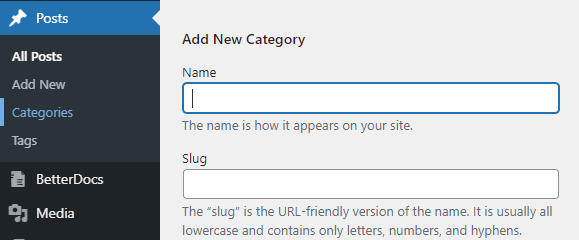
5. create a post thread
After you create the category pages, think about how you can create a thread for each category.
A post thread is different than a category page. In that, it’s like a roadmap from step 0 to the mastery of that topic, just like we have “Learn & Earn Roadmaps” with links to your in-depth articles. Anyone who will start the particular thread will complete the series of posts in that thread and hence increases the traffic.
6. create list of great blog post ideas
Once you’ve chosen your categories and threads, start brainstorming different posts ideas that solve problems and fit within the scope of those categories. Just don’t think within the air, write them down.
To aid in and filter down this brainstormed list, do a little keyword research to figure out which keywords and blog post topics people are searching for.
7. Write a lot of posts for your new Blog – ASAP!
One of the biggest mistakes that new bloggers make is that they start telling people about their blog when they only have a few posts written. As soon as you start telling people about it, you have a responsibility to keep it updated and as many as possible.
Based on how seriously you want to take your blog and how early you want to monetize your blog depends on, how many blog posts you have on your blog.
Final words
Although there are many must-do settings in a blog, here we have covered the most important and urgent settings that needed to be configured at first. I hope that you will implement them as soon as possible. Well, this is the end of this post, let’s head on towards the tasks to be completed:
tasks to be completed:
- Create and place opt-in forms.
- Write About Us page
- Setting up the categories
- Create threads
- Create list of blog post ideas
- Posts atleast 3 posts till next post.
Have Fun 🙂